Read More:- How to Hack Website
If you want to become a hacker, you must learn to use Linux terminal and windows command prompt. We can use our operating system in two ways usually, GUI (Graphical User Interface) or CLI (Command Line Interface). Most of the computer user prefer to use GUI today because there is no hassle in remembering commands.
But CLI is not that boring. Because command line interface is how it all begins. And according to me its always fun to use command line for some tasks rather than GUI. Here, I am giving you some interesting windows command prompt tricks and hacks.
Read More:- Types of Malware : Viruses, Worms, Trojans
Open Command Prompt in Specific Location
In command prompt, we use cd command to navigate between directories and files. But, We can also open command prompt in any particular location using this trick.
Step 1:-> Go to the location where you wants to open command prompt.
Step 2:– > Press and hold Shift key + Right click. Remember you have to right click from your mouse while pressing and holding the shift key.
Step 3:-> From Options, Click on Open Command Window Here.
Run Command Prompt as Admin
Some command prompt commands require admin access to work. So we need to go to start, right click on command prompt and then click Run as Admin. That's all we usually do. But now, we have keyboard shortcut for this. So go to your start menu in windows, search for cmd and then press Ctrl+Shift+Enter.
Read More:- How to Mirror or Cast Android Screen To Windows 10/8/7 PC
Command History
We can use up and down navigation arrow button on keyboard to see last used or typed commands. But using this tricks we can list them with just single command. So, open command prompt and type doskey /history to see the list of previously executed commands.
Design and Colors
We have white text on black background in command prompt. If you are bored with this old look, then this trick is for you specially. In this trick, we are going to change and customize colors and appearance of our command window.
Step 1:-> Right click on window title bar of command prompt window.
Step 2:-> If you want to customize these settings for this window or say one time only, then click on Properties option. If you want to customize these settings for every time you use command prompt, then click Default option.
Step 3:-> Go to Colors tab. Now you can customize colors and appearance of command prompt window from here.
Here is an great article that you should learn if you want to learn more about this customization of command prompt.
Complete Guide to Customizing Command Prompt
Learn Yourself
Learning yourself is what makes you a successful hacker. We can learn every command and its syntax from google. But here's an idea that you can use to learn about most of commands yourself.
Type Help to see the commands. You will see a list of all commands.
Now, type command/? and replace command with your command that you want to know about. For example, i want to know about recover so i will type recover/?.
Enable Copy Paste
To save our time in writing long commands we can use copy paste function available in command prompt. No , you can not just select and press Ctrl+C to copy data from command prompt. There is different process for this.
Step 1:-> Right click anywhere in command prompt window. And from options, click Mark.
Step 2:–> Select the text that you want to copy and hit right button of mouse. Your text is copied. Now you can paste it anywhere.
Execute Multiple Commands at Once
We can execute two or more commands at once. Windows will give result to both of commands. For this, we will use && which is called logical AND operator. We will use this after first or after every command in line if you want to execute more commands at once. For example, I wan to execute both getmac and dir command at once. So i will use below syntax for this.
Get IP Address of Any Website
Using ns lookup tool available in windows we can lookup for any website and get ip address of that website. Here is the simple command and syntax for this. In this example i am going to try it on my website.
So these are some of the best command prompt tricks and hacks that you should know. A part from these, there are also other cool cmd tricks. I will soon update this list for those tricks.
If you want to add some other tricks, feel free to tell us by commenting on this post.

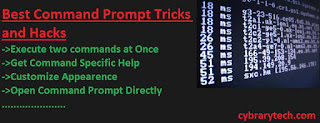
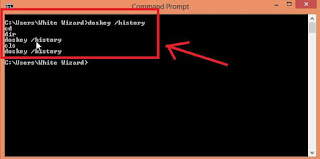
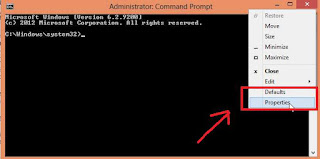
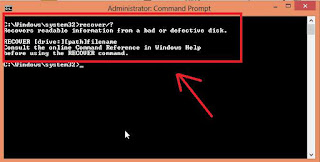
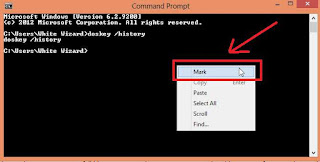

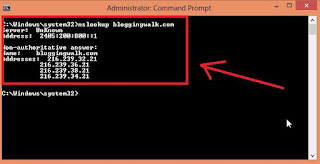







0 comments:
Post a Comment