Sunday, 3 July 2016
how to hide drive
Posted by Unknown in: Ethical hacking tutorials
I already told you about hiding your files in images, and
today I will tell you other steganography techniques. In this technique I will
tell you how to hide your drive. Yes, you can hide a full drive to make lots of
data private. In the end of the post, I will also tell you how this trick
works. Generally there are two methods of this, command line or graphical. We
will use graphical method for our work because it is easy to understand and
works accurately.
I am only publishing this trick for windows users. Ok let’s
know how to hide drive. Follow steps:-
Read More :- how to trace location of sender on gmail
Step 1- Right click on My
Computer icon and from options click on Manage.
Step 2-Now you will get prompted with computer management
window. Click on Disk Management option below left panel.
Step 3- Now you will get list of all drives. Right click on
drive you want to hide and from options click on Change Drive Letter or Path.
Read More:- how to set pattern lock on pc
Step 4- You will see a small window showing you the letter
of your drive, now click on Remove
button.
Step 5- After clicking on the Remove button, go to your my
computer window and you will see that your chosen drive has been hidden.
To Unhide the drives
follow these steps:-
Step 6- Go to disk management. Right click on hidden disk
and click on Change drive letters and
path.
Step 7- Now click on Add button and then you can choose nay
letter from drop down list but for now just click on OK button.
And you can again see your drive in My Computer.
How It Works-Our computer identify a drive using a unique
letter. But when we removed the letter from drive our computer can’t able to
identify drive as a result our drive get hidden. And when we again assign the
letter to drive, our computer identified the drive and shows it to you.
Read More:- how to use whatsapp on pc
Now you can hide very large no. of data in drive using this
trick. Now you can hide full drive with this trick. If you liked it, please
share it with your friends.
And keep visiting our blog to get latest computer tricks and
hacks.
About Admin of the Blog:

Vijay Jangra is the founder of Cybrary Tech .He is a Tech Geek, Ethical Hacker, Programmer and a Pro Blogger. He is passionate about and love to learn new things about Ethical Hacking. Contact Him Here

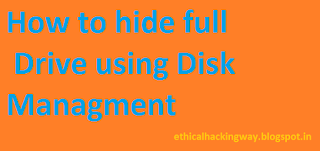








0 comments:
Post a Comment